For years I was using Carbonite to back up my computer files, including the audio files that are essential for my radio commercial production business. I recently made a switch to IDrive and have been extremely happy with how it works. In recent years, Carbonite was bogging down my system. I was needing to pause the backup while working and often had to reboot to get it working again.
 Before I get into the specific benefits I like about IDrive let me first state why I believe having a reliable online backup of my computer is essential. Not only does it protect my work from being lost due to a computer crash, or even having my computer stolen, an online backup of my radio production files allows me to have access to my work as I travel. If on a holiday, I often won’t bring my portable system with me. In these situations, I will have a producer fill in for me. Access to an online backup my computer allows me to access past audio he may need to do a specific job.
Before I get into the specific benefits I like about IDrive let me first state why I believe having a reliable online backup of my computer is essential. Not only does it protect my work from being lost due to a computer crash, or even having my computer stolen, an online backup of my radio production files allows me to have access to my work as I travel. If on a holiday, I often won’t bring my portable system with me. In these situations, I will have a producer fill in for me. Access to an online backup my computer allows me to access past audio he may need to do a specific job.
It’s also handy when heading out of my studio for a couple of hours. A client may call me and ask: “Do you have that radio commercial you wrote for me last year?” With an online backup like IDrive, I can simply logon from my phone and send him the file of any script or audio file. I can also listen to audio files online if I need to forward a script to a voice talent that needs to reference a past voiceover.
Easy access to any file on my computer from anywhere is a major bonus of backing up files online. But most people just want to protect their files from loss. Traditional backups to a hard drive can certainly be set up, but the back up drive can become corrupted, lost in a fire or as mentioned, stolen if you home is burglarized.
What I Like about IDrive Online BackUp.
After downloading the IDrive software, I was happy to find that that IDrive works seamlessly in the background without slowing down my computer. Still, I prefer to not have it continually back up when working with audio. The biggest hassle with Carbonite was that it that slowed down my system while I was working, even when I had paused it. While it provided the option to schedule backups, it’s wasn’t reliable. It wouldn’t do an online backup instantly even after selecting “backup now”.
Working with audio producing radio commercials takes a system that is unhindered. IDrive is not a cumbersome software program. The interface is simple and fast. Once you select the file you want to backup, iDrive takes care of itself.
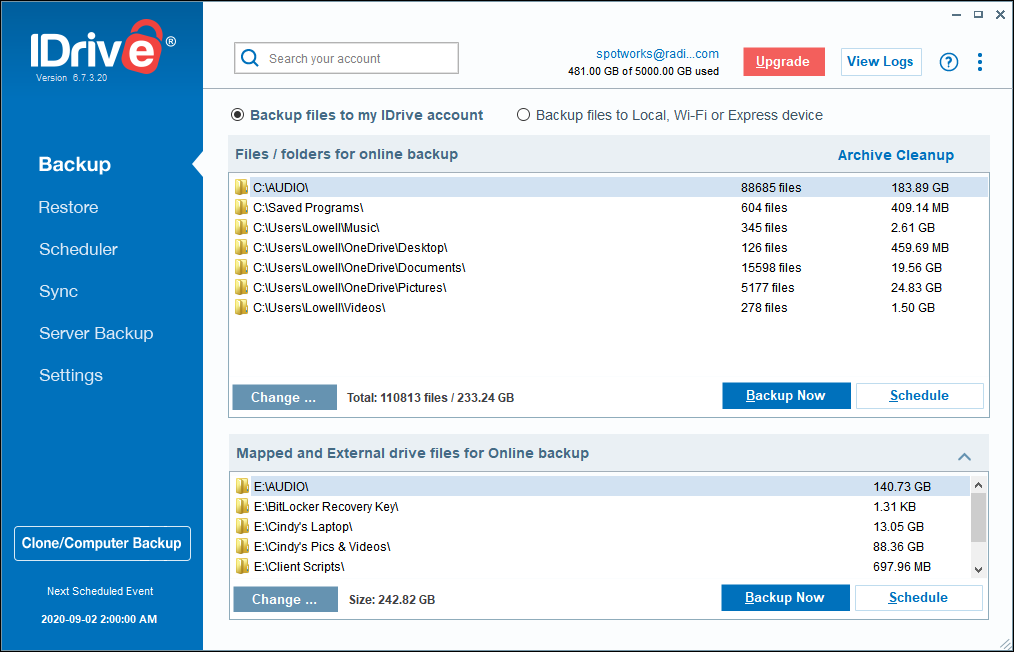
If you decide to not use ‘continual backup protection’ you can set up daily backups for each internal or external drive you desire. With IDrive scheduled backups happen like clockwork.
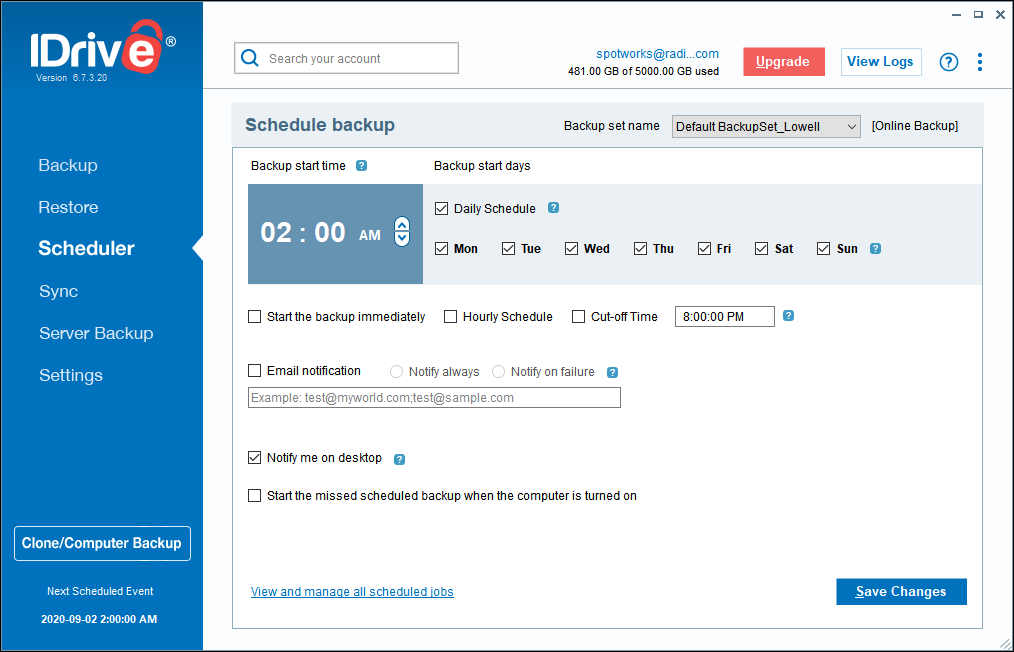
You can also do an online backup instantly and watch it happen on the spot. After downloading and installing IDrive, I soon realized that I was no longer rebooting my computer irregularly. I run my radio commercial production business on Surface Pro which has Windows 10 on it. IDrive also has a version for Mac.
There are multiple options to fit your own personal preferences for online backup. Choose continual backup or schedule
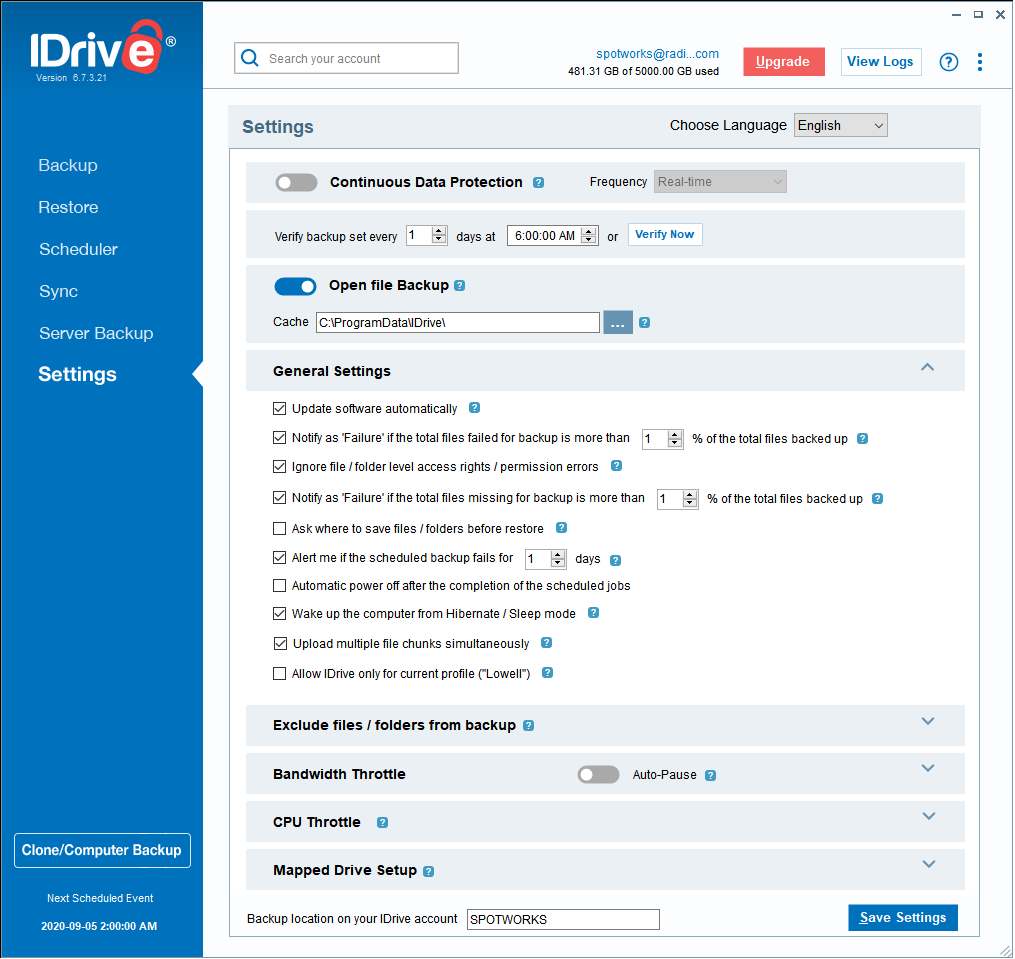
IDrive provides plenty of space for my radio commercial audio files, videos, pictures and documents. With my account I get 5 TB cloud storage, plus 5 TB sync space. I can also backup unlimited number of devices into one account. It also as the option to back up my phone. Backups can be managed or downloaded via IDrive’s web based console using any browser.
